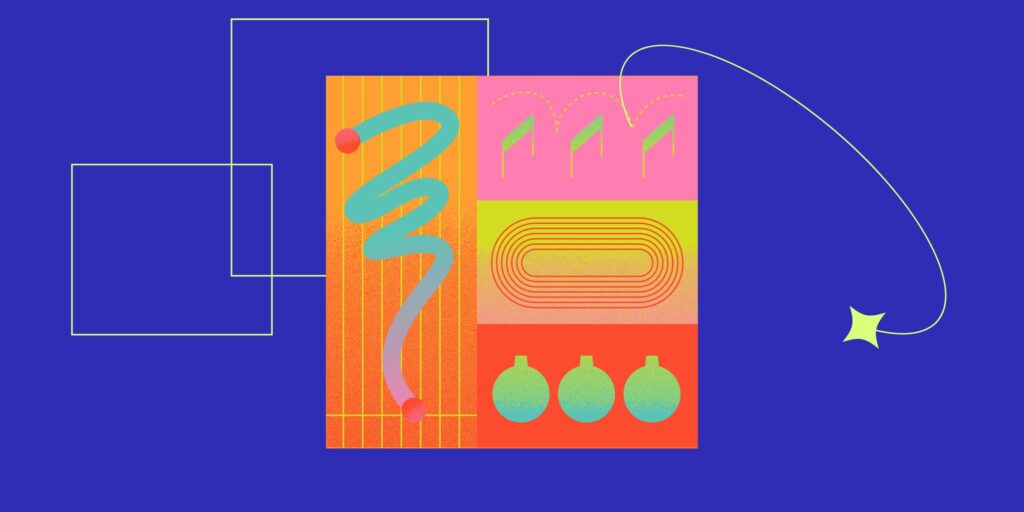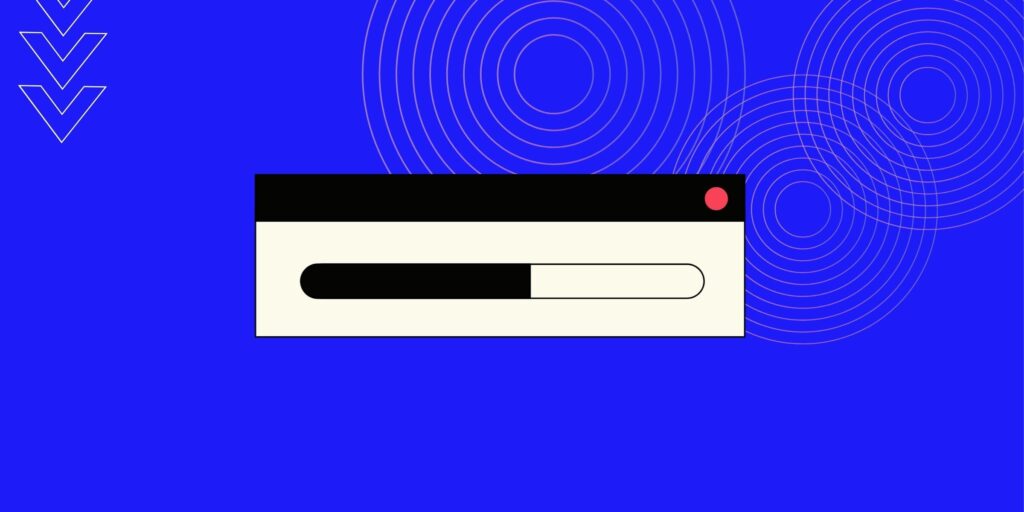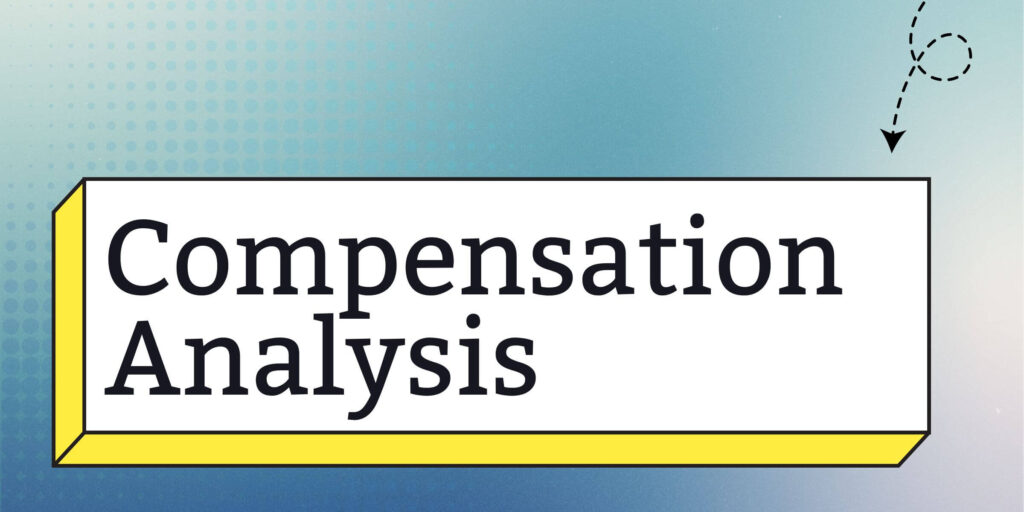What is a commission tracker?
A commission tracker is a tool designed to help businesses keep track of their employee commission payments. It records all the details of each sale and gives a detailed view of how much each employee earned for a particular period of time.
This data can then be used to accurately calculate and pay out commissions directly to the appropriate employees. Commission trackers also enable businesses to better manage their payrolls by providing insights into their sales performance, customer trends, and other key indicators.
With this information, they can adjust their sales strategies accordingly and ensure that sales reps are being paid fairly based on their contributions to the organization.
Can you track commissions in QuickBooks Online?
Currently, QuickBooks Online does not offer a built-in sales commission calculation feature. However, according to this article from QuickBooks, you can monitor your sales by sales rep using Class Tracking and Location Tracking features.
Once you have the Class or Location list setup, you can assign each employee to a Class or Location. This will enable you to run sales reports by Class or Location that display how much each individual salesperson sold.
Now that you have how much each individual salesperson sold, you can multiply that number by each salesperson’s commission percentage and then go to the Write Check window to pay your salesperson.
While this process may be straight-forward for a small business with flat-rate or single-rate commission structures, it will be difficult for a larger company with complex commissions and multiple incentive plans to track commissions effectively.
Is it worth investing in QuickBooks commission tracking software?
When it comes to your sales team, accurate and timely tracking of commissions is essential. Fortunately, commission tracking software can provide the data—and insights—that you need to keep on top of this process.
Here are 5 reasons any sales manager will want to consider investing in a robust commission tracking software for QuickBooks Online.
1. Streamline the process of tracking commissions for employees and sales reps
It can be a daunting task for businesses to keep track of commissions for their employees or sales representatives. With so many transactions happening on a daily basis, it’s easy for things to get lost in the shuffle. However, streamlining the process of tracking commissions can make a significant difference in the efficiency of any organization.
By utilizing software and tools specifically designed for commission tracking, businesses can ensure they are accurately paying out commissions and reducing the chance of errors and disputes.
Providing a streamlined process also promotes transparency and accountability, which can lead to increased motivation and job satisfaction among employees and representatives.
2. Automatically calculate sales commissions to ensure accurate payments and timely delivery
When it comes to compensating sales people, accuracy and timeliness are key. Manual calculations leave ample room for error, leading to costly mistakes and unhappy employees.
That’s where automatic sales commission calculations come in. By streamlining the process and removing the risk of human error, you can ensure that your sales team is paid correctly and on time.
With automated calculations, you’ll be able to easily track performance and adjust sales commissions accordingly, while freeing up valuable time and resources that can be better spent elsewhere.
3. Reduce administrative costs by eliminating manual data entry
By eliminating the need for manual data entry, companies can save both time and money while also improving the accuracy and efficiency of their operations.
A commission tracking software, like Kinitro, can sync transactions from QuickBooks Online and automatically calculate commissions with variable commission rates, such as tier-rates, progressive rates, etc. Depending on your company settings, each transaction will be associated with a sales rep and can roll-up for team credit.
With our QuickBooks Online integration, each commission record will automatically be exported to QuickBooks depending on the accounting method you have setup reducing manual data entry.
4. Motivate staff by providing real-time visibility into their performance and progress
Motivating team members is essential for maintaining a productive and high-performing workforce. By offering real-time commission plan statements and dashboards, sales reps gain visibility into their performance.
With constant feedback on important performance metrics, team members can track their progress and understand where they need to improve. More importantly, the real-time feedback acknowledges and reinforces their efforts, making them feel valued and motivated to continue working hard.
Ultimately, by motivating sales reps through real-time visibility and feedback, managers can create a high-performing and collaborative team culture.
5. Easily generate reports for analysis so you can make more informed decisions about compensation structure
Analyzing your compensation structure can help you make decisions that promote fairness and increase productivity in your organization. Generating reports that illustrate key components of your compensation structure is crucial to arrive at accurate conclusions.
Armed with data-driven insights, you can make informed decisions about sales commission plans, improve retention rates, and ultimately drive better business results.
The best way to track and calculate sales commissions in QuickBooks
If you have a small team with one or two commission rates, then you may find it easy to track commissions in QuickBooks using location tracking or class tracking.
However, if you have a large team with variable commission structures, investing in commission tracking software for QuickBooks is an invaluable resource that has the potential to increase profitability and optimize business operations.
With commission tracking software for QuickBooks you can easily streamline commission calculations, provide real-time reporting for your sales reps, track payouts, and sync accounting records back to QuickBooks.
It provides detailed insights into key metrics that could otherwise be overlooked or difficult to track manually, allowing businesses to make informed decisions about how they allocate resources and compensate employees.